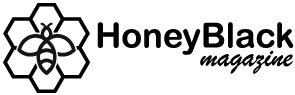A gas meter box, also known as a prepayment meter or pay-as-you-go meter, is a device used in the management and control of gas consumption. This box allows users to pay for their gas in advance.

In the absence of a smart meter, which automatically transmits readings to your energy provider, and without regular manual readings, your provider will resort to estimating your bills.
How to read your gas meter
To read a gas prepayment box, like those at meterbox.co.uk, start by checking the digital display screen for information on remaining credit and gas consumption. Pay attention to any error messages or alerts, and note the meter serial number displayed.
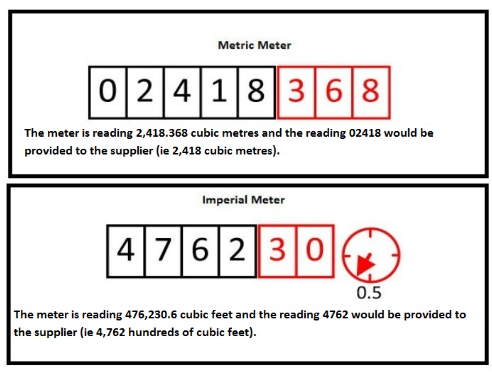
Gas meters
Every gas meter shows a singular four or five-digit figure denoting the quantity of gas units consumed. To determine your gas usage, subtract your most recent reading from the previous one. Your provider then converts the gas units into kilowatt hours (kWh), a measurement reflecting the energy produced by one kilowatt of gas within an hour, which is subsequently featured on your gas bill.
Calculate your gas use
The standardised procedure for converting cubic measurements to kilowatt-hours (kWh) involves the following steps:
1. Determine the gas consumption by subtracting your current meter reading from the previous one. If the measurement is in cubic feet, multiply by 2.83 to convert to cubic meters.
2. Multiply by 1.02264.
3. Multiply by the ‘calorific value’ (the amount of energy produced when a specific quantity of fuel is burned). This should be available on your bill or obtainable from your supplier.
4. Divide by 3.6 to obtain the kWh figure.
5. Calculate the cost of gas used by multiplying the kWh figure by your pence per kWh rate, which should be indicated on your previous bills.