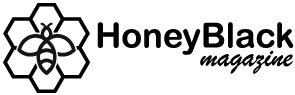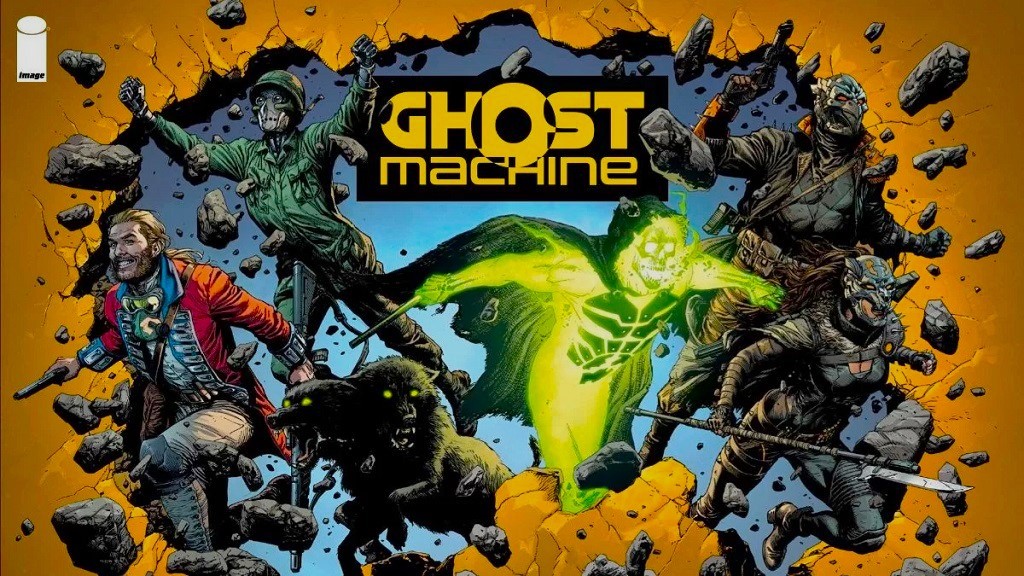Amazon is one of the largest online marketplaces in the world, offering a wide range of products from electronics to household goods. If you have a Visa gift card, you may be wondering if you can use it to make purchases on Amazon. The short answer is yes, you can use a Visa gift card on Amazon, but there are some specific steps you need to follow to make it work smoothly. In this article, we’ll walk you through everything you need to know, including how to use your Visa gift card on Amazon, potential issues you may encounter, and tips to maximize the use of your card.
What Is a Visa Gift Card?
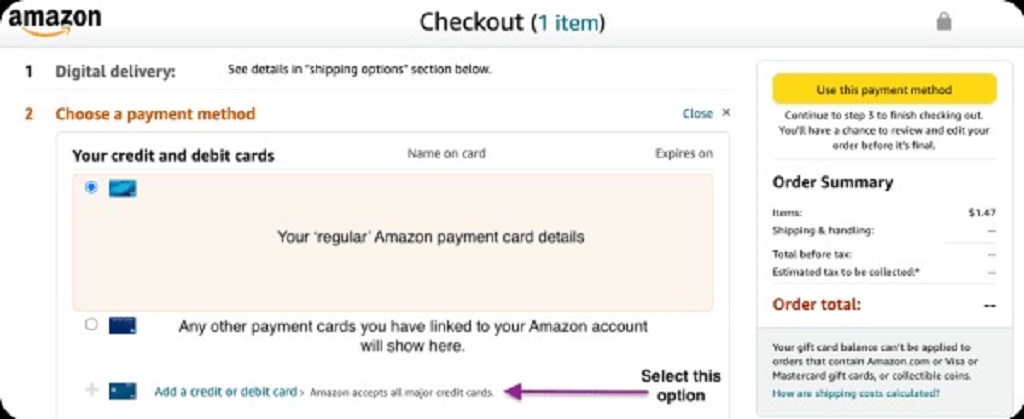
A Visa gift card is a prepaid card that works like a debit card. It is loaded with a specific amount of money and can be used wherever Visa is accepted, either online or in physical stores. Unlike a traditional credit or debit card linked to a bank account, a Visa gift card is not reloadable. Once the balance is used up, the card becomes inactive.
Visa gift cards are often given as gifts, allowing recipients to choose what they want to purchase. However, using these cards online, especially on platforms like Amazon, can sometimes require additional steps to ensure smooth transactions.
Can You Use a Visa Gift Card on Amazon?
Yes, Amazon accepts Visa gift cards as a payment method. However, because Visa gift cards are not directly linked to a bank account, you may need to add the card to your Amazon account manually. Additionally, you should ensure the card is registered with the issuing company to avoid any billing address mismatches that could cause your payment to fail.
How to Use a Visa Gift Card on Amazon
Follow these steps to use your Visa gift card for purchases on Amazon:
1. Check the Balance on Your Gift Card
Before using your Visa gift card, verify the remaining balance. You can typically do this by visiting the card issuer’s website or calling the customer service number printed on the back of the card. Knowing your balance will help you avoid declined transactions.
2. Register the Card (If Required)
Some Visa gift cards require activation or registration before they can be used online. During registration, you may need to associate the card with your name and billing address. This step is crucial because Amazon requires a valid billing address to process payments.
3. Add the Visa Gift Card to Your Amazon Account
- Log in to your Amazon account.
- Navigate to Your Account > Payment Options.
- Click on Add a Payment Method.
- Enter the Visa gift card details, including the card number, expiration date, and CVV code (the three-digit security code on the back of the card).
- Input the billing address associated with the card during the registration process.
4. Use the Card for Purchases
When you’re ready to check out, select your Visa gift card as the payment method. If your order total exceeds the gift card balance, you can split the payment by using another payment method for the remaining amount.
5. Convert the Gift Card to an Amazon Gift Card (Optional)
If you find using the Visa gift card directly cumbersome, another option is to purchase an Amazon gift card with your Visa gift card. Once you’ve redeemed the Amazon gift card to your account, you can use it seamlessly for any purchases on the platform.
Common Issues and Solutions
Although using a Visa gift card on Amazon is straightforward, you may encounter some challenges. Here are common issues and their solutions:
Read More Also: Throughout Covid and Into The New Normal
1. Transaction Declined
- Cause: Insufficient balance or unregistered card.
- Solution: Double-check the card balance and ensure it is registered with the correct billing address.
2. Partial Payments
- Cause: The order total exceeds the balance on the Visa gift card.
- Solution: Use the “split payment” method by adding another payment option for the remaining amount.
3. Card Not Accepted
- Cause: Amazon’s system may not recognize unregistered or international gift cards.
- Solution: Ensure the card is registered in your name and address. If the problem persists, consider converting the Visa gift card to an Amazon gift card.
Tips for Maximizing Your Visa Gift Card on Amazon
- Use the Entire Balance
- If the card has a small remaining balance that doesn’t cover a full purchase, buy an Amazon gift card for the exact amount remaining on the Visa gift card.
- Track Your Spending
- Keep a record of your transactions to avoid confusion about the remaining balance.
- Avoid Subscription Payments
- Visa gift cards are not ideal for recurring subscriptions because they lack reloadability. Use them for one-time purchases instead.
- Combine Gift Cards
- If you have multiple Visa gift cards with small balances, use them to purchase a single Amazon gift card and consolidate the amounts.
FAQs
1. Do I need to register my Visa gift card before using it on Amazon?
Yes, registering your Visa gift card is often necessary to associate it with a billing address. This helps avoid payment declines due to mismatched information.
2. Can I split payments between a Visa gift card and another payment method on Amazon?
Yes, you can use your Visa gift card alongside another payment method. If the gift card balance is insufficient to cover the full purchase, Amazon will prompt you to add another payment method.
3. What happens if I don’t use the full balance on my Visa gift card?
The remaining balance stays on the card until it’s fully used or expires. You can use the leftover balance for future purchases or buy an Amazon gift card for the exact amount.
4. Can I use an expired Visa gift card on Amazon?
No, expired cards cannot be used for any transactions, including on Amazon. Check the expiration date and use the card before it expires.
5. Are there any fees for using a Visa gift card on Amazon?
Typically, there are no fees for using a Visa gift card on . However, some Visa gift cards may have activation or maintenance fees deducted from the balance, depending on the issuer.
Conclusion
Using a Visa gift card on Amazon is not only possible but also straightforward if you follow the correct steps. By registering your card, verifying the balance, and adding it to your Amazon account, you can make purchases easily. If you encounter challenges, such as balance issues or transaction declines, solutions like converting the Visa gift card to an Amazon gift card can simplify the process.
Visa gift cards are a flexible way to shop online, and Amazon’s wide array of products makes it an excellent platform to use these cards. Whether you’re shopping for yourself or buying gifts, understanding how to use your gift card on Amazon ensures a seamless shopping experience.